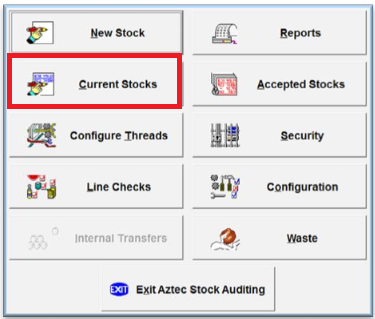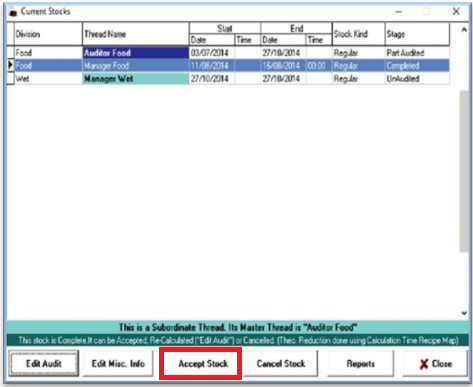How To - Accepting a Stock
Once you have finished editing your stocks you must accept them in order to finalise the count figures, and to make them uneditable. This will also lock all delivery notes for the stock period.
To accept a stock:
-
Log in to Aztec and select the Stocks module icon
-
Select Current Stocks from the main stock screen
-
Choose the thread that you want to accept and select Accept Stock.
A stock can only be accepted when it is marked as completed. If it is marked as Part Audited then not all cells have been completed.
In this case, re-open the stock and ensure that all audit fields have been filled, entering 0 where there is no available stock